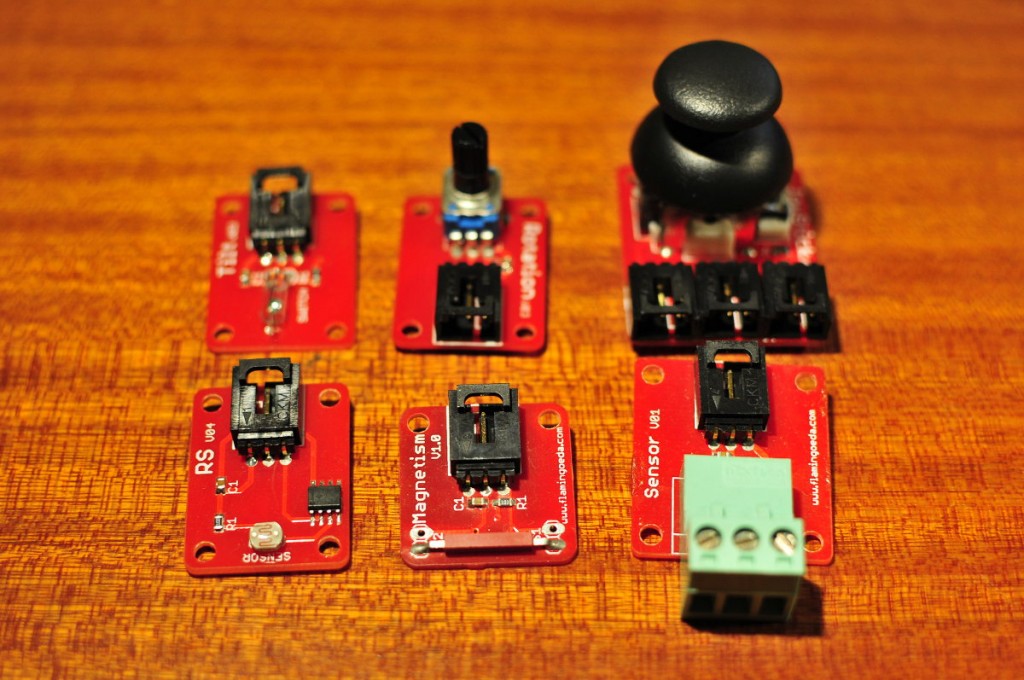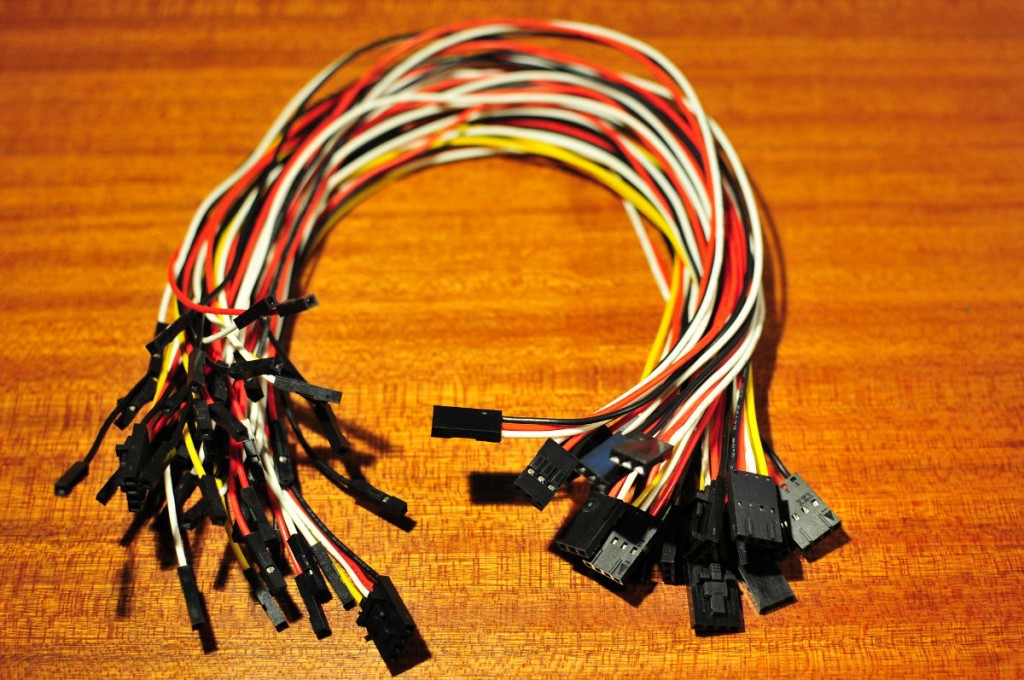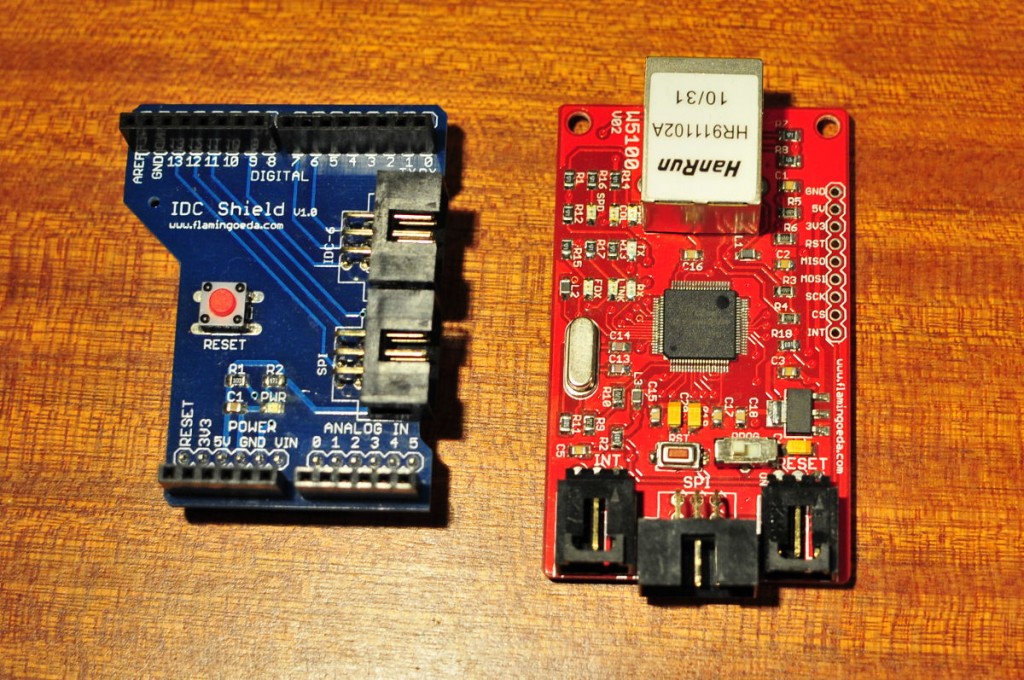When I ordered my first Arduino’s I also bought a whole bunch of sensors. That way I could experiment and make many tutorial sketches that are easily found on the internet. Arduino has become very popular, a quick Google search for Arduino tutorials will give you hundreds of websites with example sketches and cool things to try out.
Some of the sensors I bought came in “brick” form. These bricks consist of the sensor itself which is mounted on a small print plate and has a connector on it. This makes it very easy to connect them to an Arduino, well if you also bought the matching cables 🙂 The easy way to connect all these bricks is to buy a matching sensor shield that fits on top of your Arduino. This way you don’t have to worry about cutting and stripping wires to connect all your things, with the appropriate cables you also have less chance on bad connections. It’s an ideal way to use Arduino in schools, the students can concentrate on writing decent code and won’t be spending much time on connecting everything.
The bricks that I bought at Arduino-direct come from a Chinese manufacturer Flamingo EDA. Their website is only in Chinese, and I haven’t found much information on their products on the internet. Seems like they are only targeting the Chinese market.
I have the following bricks:
Joystick: joystick with 2 analog sensors (X and Y-axis) and one digital (Z-axis), I could control a robot with this 🙂
Rotation: 10K rotary pot meter, after using it a couple of times it’s broken, dunnow if I blew it up, but I measured the resistance and its infinite in every position 🙁
RS: analog light sensor, gives a an analogue signal depending on how much light there is, works very well
Magnetism: digital sensor that gives a signal when a magnet is detected (must be really close to the sensor), had to take a magnet from the fridge to test it, and it works 🙂
Tilt: very sensitive digital sensor that gives a signal when it is tilted, thought that I would be able to use it for a robot but it’s much to sensitive.
Sensor: this brick has 3 terminal connectors, very handy to connect a sensor to an Arduino
I’m very happy with these bricks, they are easy to connect which makes testing lots of different things much easier. A big benefit is that these bricks already have the necessary pull down resistors. If you would buy these sensors separate you also need to search for a pull down resistor when you want to connect them. Something that’s easily forgotten. They look pretty well made, and for the price I consider them excellent value.
I have 2 other products made by Flamingo EDA. An ethernet shield and an IDC shield. I bought them together, the ethernet shield is just a print board with the Wiznet 5100 chip on it. You can not plug it on top of your Arduino like most other ethernet shields. That is where you can use the IDC shield. This plugs on top of the Arduino and has 2 breakout connectors for SPI and IDC. To connect the ethernet shield you just need to connect the SPI bus and you have a working ethernet card. I found no further information on the ethernet shield and was a bit worried. But since it uses the Wiznet 5100 chip it is supported by the default ethernet library in the Arduino IDE. The SPI connector on the IDC shield will not work on an Arduino Mega 2560 as these use a different pinout for the SPI bus. So this is of no use if you have a Mega 2560.